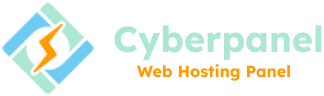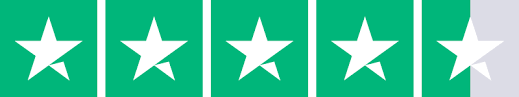Schedule Backups: Local or SFTP
Before creating a schedule you need to add destination using our guide: Configure Schedule Backup -> Schedule Backup Add Sites to Backup Schedule After configuring backup schedule you need to add sites to this schedule, otherwise nothing will happen. Backup -> Schedule Backup You can either add sites one-by-one or select add all and CyberPanel […]
Backup V2 in CyberPanel

This is a basic tutorial on how you can use this backup. These are incremental backups, and on the backend, we are using Rustic and Rclone. You will see the menu on your left sidebar after upgrading to CyberPanel Version v2.3.4 and the first thing you need to do is configure the backends. Right now, […]
Create and Restore Backup in CyberPanel

CyberPanel free and enterprise editions have the ability to manage website and system backups. Step 1. Log into CyberPanel Step 2. Select Backup-> Create Backup Step 3. Choose the Website from the drop-down menu Step 4. Select the website. Select a destination from the second drop-down list. “Home” stores backups in the website’s backup directory […]
Backup to Google Drive

As a result of massive user interest and most upvoted feature requests, CyberPanel has added the option to save backups to Google Drive in version 2.0.2. You can configure as many Google Drive accounts and configure each account with a different or the same set of sites for backups. 1. Login to your Cyberpanel Use […]
How to Setup Cloud Backups with CyberPanel Cloud

When you have an active and working website you always have to take care of your data. What happens if you suddenly see that your website is not working, or your data on the website is deleted or your website is hacked, or some update crashed the whole website. Oh, it’s a very critical and […]
How to Create Local Incremental Backups in CyberPanel

Backups are the primary concern of any website owner because they carry all of the information and the hard work of the many years you have put into your website. You can lose your website’s data in a moment due to uncertainty on the web. Nowadays, Cyber attacks are widespread, and hackers find loopholes to […]
Backup/Restore

CyberPanel supports one-click back/restore for your accounts. How To Take Backup Taking a complete backup of a website account is simple. Main » Backup » Create Backup It will take some time depending on the amount of space the account is using. The backup location is: /home/<domain name>/backup Note: You can close the window and come back […]
Add Destination: Scheduled Local/SFTP Remote Backups

CyberPanel allows you to schedule and send backups to remote locations (local/sftp) (Daily/Weekly). Note: if you are using storage boxes from providers like Hetzner, you need to enable SSH support, otherwise SFTP backups will not work. Hetzner Docs for SSH support Add/Delete Destination SFTP Destination Backups -> Add/Delete Destination Local Backups Backup > Add/Delete Destination […]
Remote Transfer
Remote transfer can help you transfer accounts from remote CyberPanel installation to local CyberPanel installation. Version 1.5 of CyberPanel is required on both ends. Fetch Accounts Main > Back ups > Remote Backups The first step is to fetch and select accounts you want to transfer from the remote server. Note: Enable the API access […]