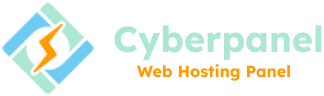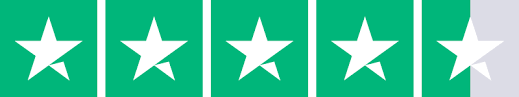Deploy a WordPress on CyberPanel
CyberPanel offers two variants: free and paid.
WordPress is a paid feature. If you purchased the WordPress feature then you will be able to use this feature. In this article, we learn bout how to deploy a WordPress site.
Step 1. Login to your CyberPanle using your password and username.
Go to the CyberPanel dashboard and Click On WordPress
Step 2. Here you can see the option Deploy WordPress option. Click on Deploy WordPress
Step 3. Enter your required information. You can select packages. select the owner site title which you want to enter, Domain name, User name, password, etc.
Step 3. When you add the information Click on Create Website. Then your WordPress will be created for you
Step 4. Once your WordPress site has been created. You can simply go to WordPress-> and click on List WordPress to come to this page
Step 5. On this page, you will be able to see all your deployed WordPress sites. You can Visit them by just clicking on Visit. It will take your directory to your site.
Step 6. You can also Delete your WordPress site here. Just select a site and click on Delete.
Step 7. By clicking on the WordPress site tile. You will be redirected to the WordPress manager for this page.
You can see many tabs here and each tab is another set of information. Go through them one by one. We explain that every tab feature in detail
Step 8. Starting from the General tab. You can see the open button. This is the button for access. Click on that and you will be redirected to your website.
Step 9. Next is your File Manager. With WordPress Manager it will give you access to the root file access. You only have to click on your File Manager and it will be redirected to the public_html/ files of your WordPress website
- Next is your Login. So many times you get a password so you click on that and it will auto login for you and once it’s done. You will be redirected to the dashboard of the WordPress site.
Step 11. Next is the Git manager. If you working with a developer team and you need the information to be traded off so git manager is over there to help you with any information