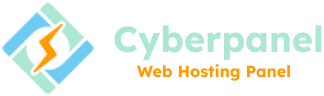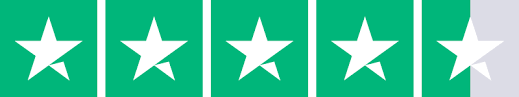Email Queue Management in CyberPanel
In version v2.0.0, CyberPanel has introduced email queue management. This feature makes it easy for you to check the mails in queue, their status and provides you with the options to flush them again or delete individually or collectively.
The feature is already installed and enabled and can be accessed at https://<SERVER>:8090/emailPremium/mailQueue or from Mail Settings -> Email Queue
It will show a new screen with a list of messages and available options
If you aren’t seeing any messages, either you don’t have any emails in the queue or you can run the following command so that any outgoing email is automatically queued:
postconf -e defer_transports=smtp; sudo postfix reload
The list shows all the mails in the queue, you can view any of them by clicking “View Message
The options above the list perform the following
- Refresh: Refreshes the list
- Flush Queue: Resends all the emails in the queue
- Delete All: Delete all the emails in the queue
- Delete Deferred: Deletes all the deferred emails but retains the normal ones in the queue