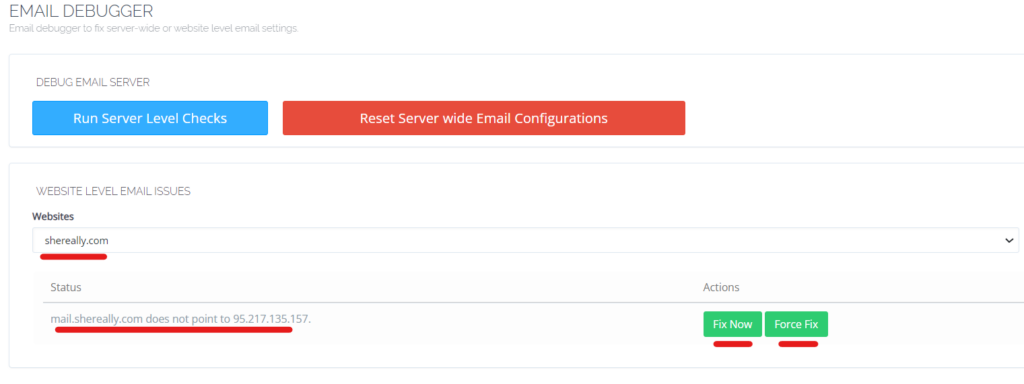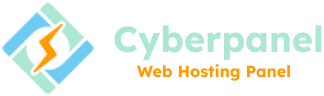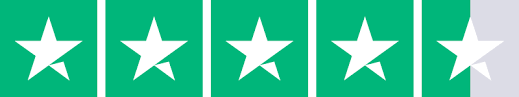Email Debugger CyberPanel
Every day, numerous individuals express concerns and grievances regarding email configurations and settings. We have recently introduced a significant change by making the reset of all email configurations and debugging on CyberPanel a paid feature. However, we are thrilled to announce that we have decided to offer this service for free.
This article aims to elucidate the functionality of the email configurations reset and debugging feature within CyberPanel. The CyberPanel Email debugger is a comprehensive tool designed to address a wide array of email-related issues, both at the website level and the server level.
How you can Debug email on CyberPanel Automatically. CyberPanel introduces a feature to debug your mail issues with just one click.
Here is how to use an email debugger. With the email debugger, you will be able to debug email-related issues. And fix them instantly.
Access CyberPanel Dashboard
Login Using the CyberPanel Admin account.
Go to
- Email
- Email Debugger
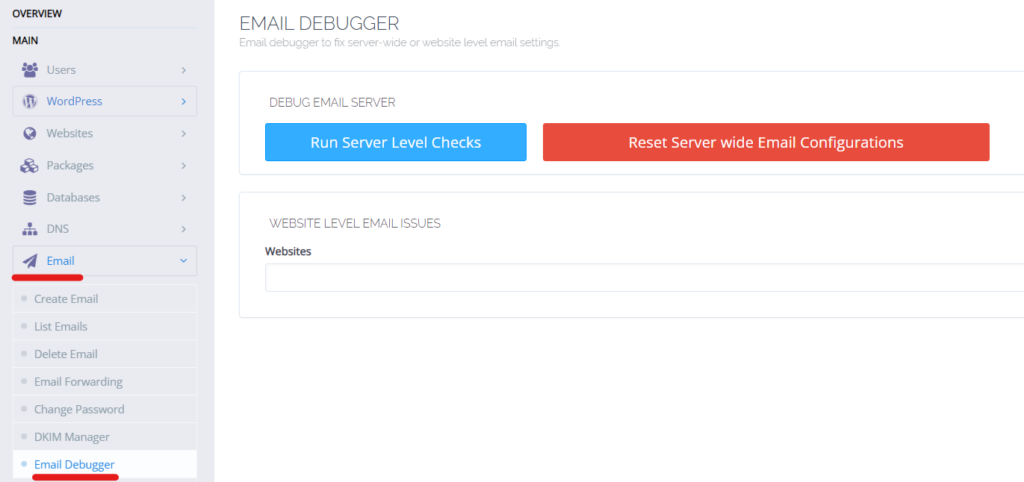
Email Debugger features.
- Server level checks
- Reset Server-wide Configuration
- Website-level Email issues.
Server level checks
It will perform the server level checks and if there is anything wrong related to the mail it will highlight and will show the status. And you will be able to fix it one by one.
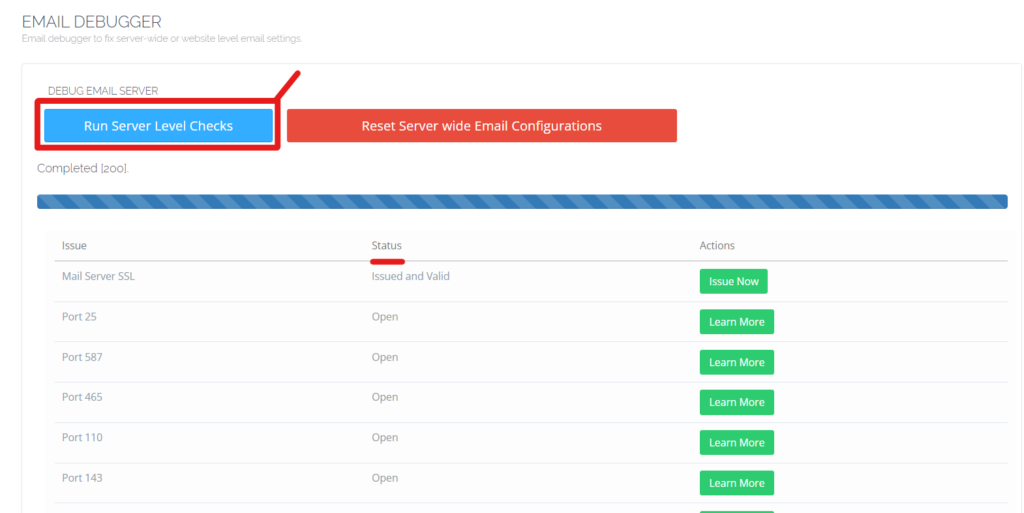
Reset Server-wide Configuration
It will Reset the whole server configuration like the default postfix and dovecot configurations. Fix Mail server issues, create a mail domain, and Reinstall the mail-related services.
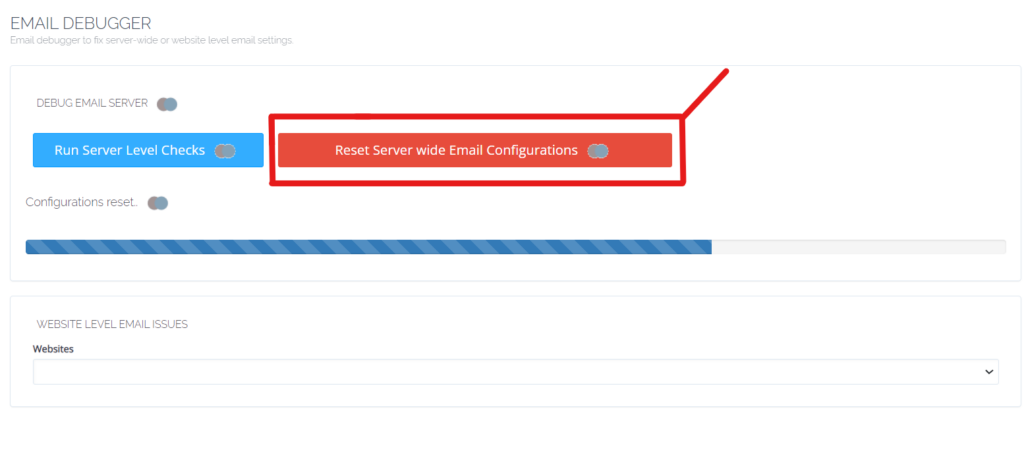
Website-level Email issues
Here you will be able to fix the email issue only for the selected domain.
Select the domain which is having the mail issue. It will automatically fetch all the domain-related mail issues and then you will be able to fix them one by one.