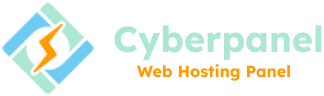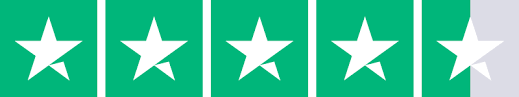< All Topics
Print
Mail Server SSL
Posted
Updated
Byadmin
Step 1. To issue the mail server SSL Click on SSL-> Mailserver SSL
Step 2. Select the Mail server site for which you want to issue the SSL and Click on issue the SSL
Step 3. After issuing the Mailserver SSL, run this command on the terminal to map the SSL
postmap -F hash:/etc/postfix/vmail_ssl.map
Posted
Updated
Byadmin
Tags: