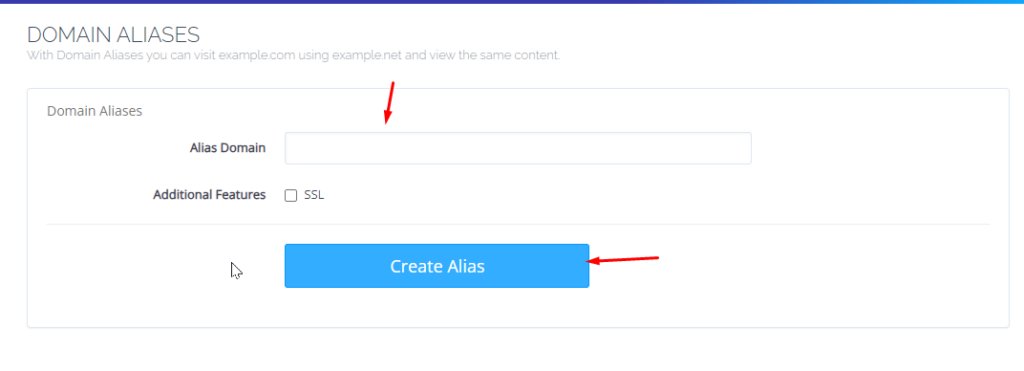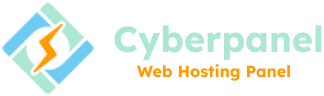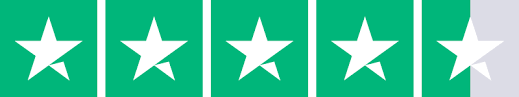Domain Aliases CyberPanel
Warning: Important Information
If you were using Domain Aliases prior to v2.3.5. We were doing it differently and it were causing lots of issues with SSL. So we’ve changed the way domain aliases works from v2.3.5 on wards. This refactor will help with robust SSL Management for Domain Aliases.
So if you were using this feature prior to v2.3.5, you will have to manually delete those aliases.
For OpenLiteSpeed
Go to Websites -> List Websites -> Manage -> vHost Conf
You will see something like
vhAliases www.$VH_NAME, alias1.com, alias2.comEdit this line to make it look like
vhAliases www.$VH_NAMEThen again go to Domain Aliases and recreate those domains as aliases.
For LiteSpeed Enterprise
Go to Websites -> List Websites -> Manage -> vHost Conf
You will see something like
ServerAlias www.yourmaindomain.com, alias1.com, alias2.comEdit this line to make it look like
ServerAlias www.yourmaindomain.comThen again go to Domain Aliases and recreate those domains as aliases.
How to create Domain Aliases
To create Domain Aliases, you need to launch a website for which you need to create aliases:
Main > Websites > List Websites » Manage
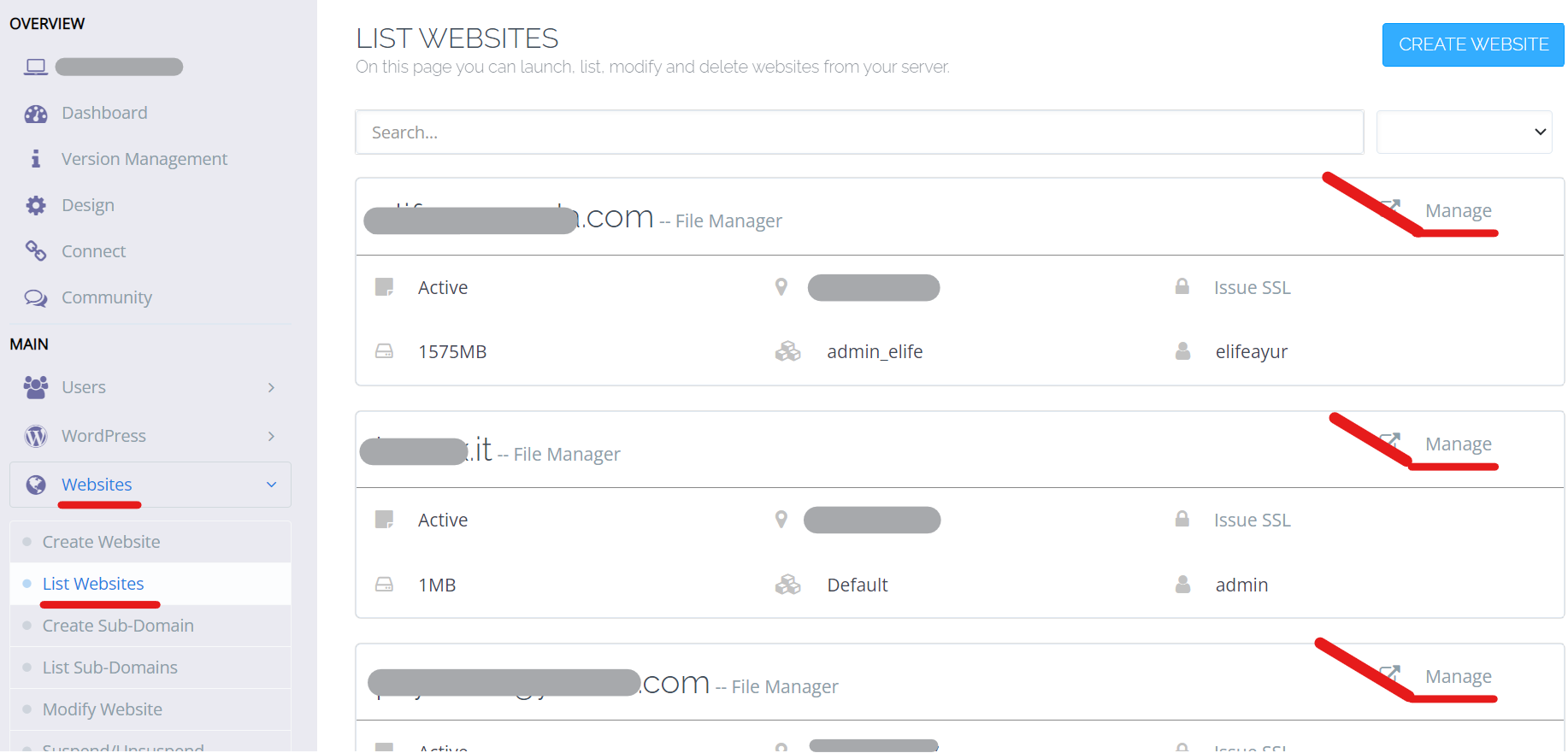
Scroll Down to find Domain Alias
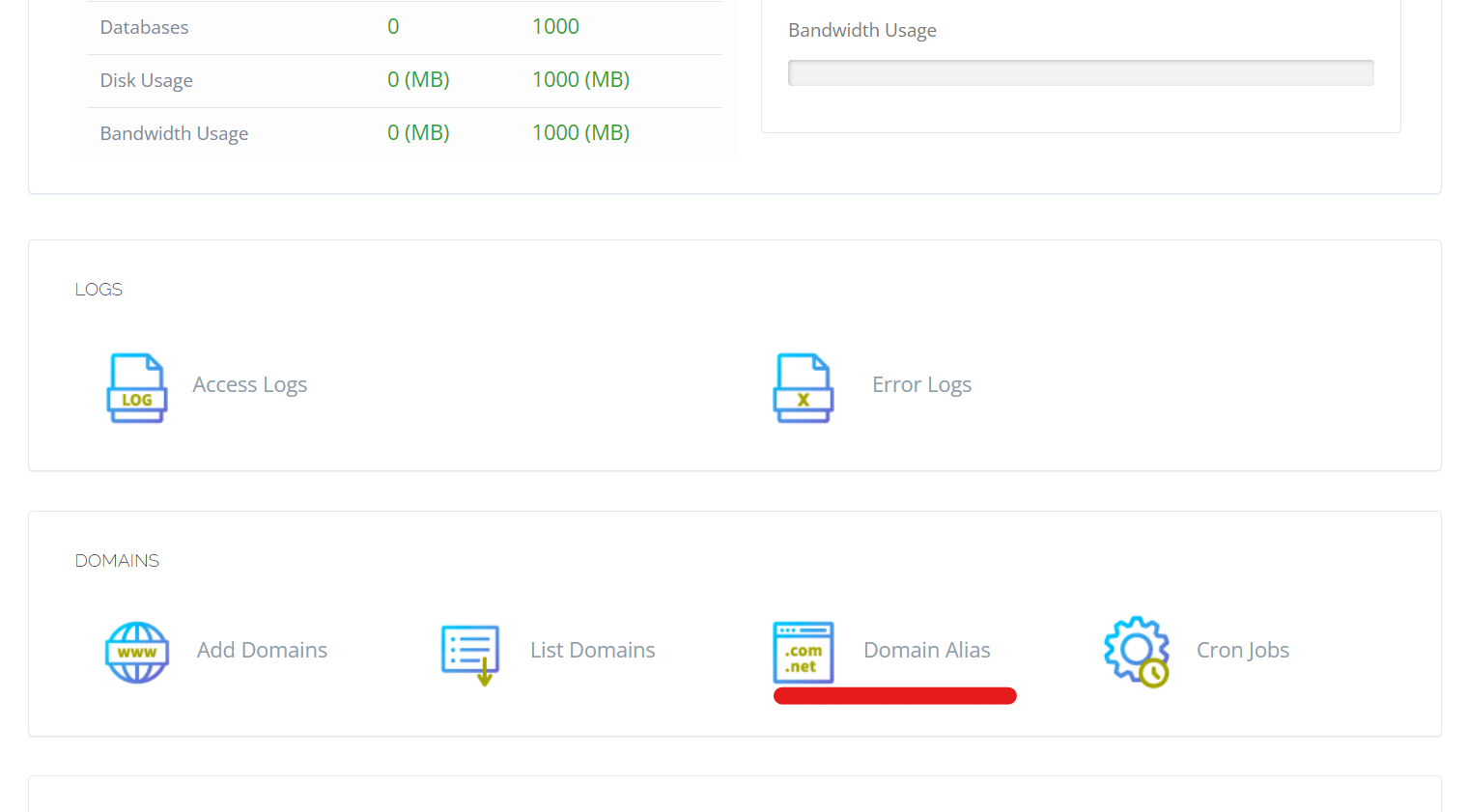
This will open the page, where you can create Domain Aliases using the create aliases button also all old aliases are listed here.
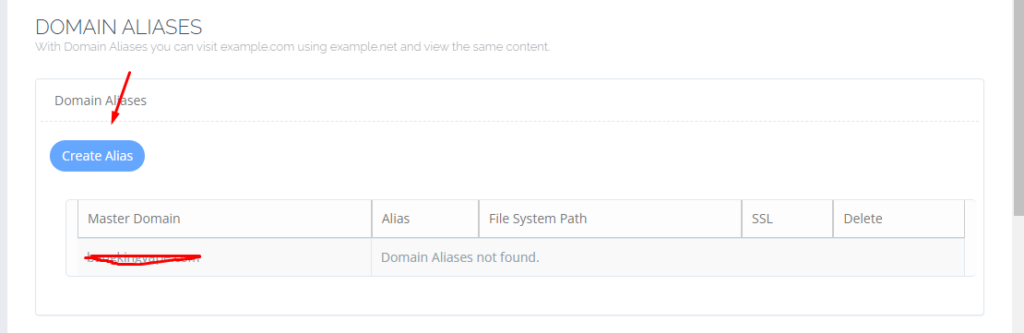
Just add the values that a domain aliases needs on this page.