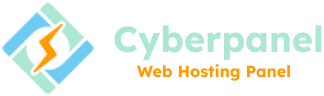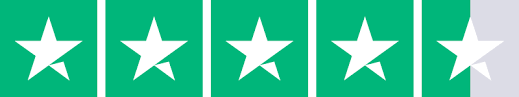Child Domains Launcher
After version 1.5 child domains feature is available in CyberPanel. After version 1.6.4 is stable we’ve launched a dedicated launcher for child domains.
Why there is a need for Child Domain Launcher
Most of you already know that rewriting rules with OpenLiteSpeed does not work as they work with LiteSpeed Enterprise/Apache.
Every domain must have its own .htaccess file and OpenLiteSpeed is explicitly told to load rules from the file, otherwise, the file is totally ignored. So if you have a master domain at:/home/masterdomain.com/public_html its .htaccess file is located at /home/masterdomain.com/public_html/.htaccess any .htaccess files in subdirectories do not work and they are ignored.
And so if you have a child-domain under the master domain with the path /home/masterdomain.com/public_html/childdomain.com its rewrite rules will be ignored since OpenLiteSpeed has not been told to load rewrite rules from /home/masterdomain.com/public_html/childdomain.com/.htaccess.
To solve this problem we have a dedicated child domain launcher, where you can:
- View Access/Error logs.
- Edit virtual host configurations for child domain.
- Change PHP.
- Add/Delete Rewrite rules.
- Add SSL.
- Enable/Disable open_basedir protection.
How to access the launcher for Child Domain
Go to your Master Domain launcher which is located at:
https:<IP Address>:8090/websites/masterdomain.com
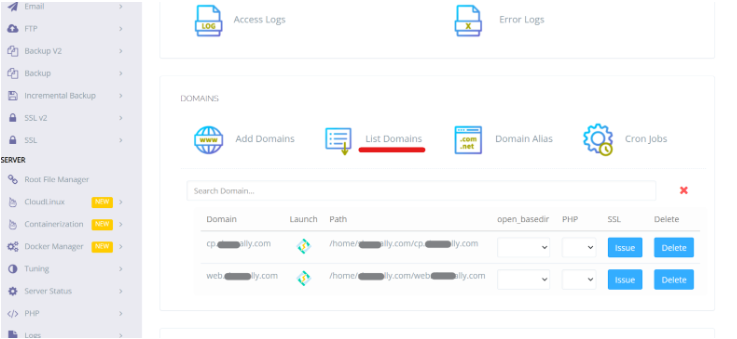
There you can manage your child domain configurations.