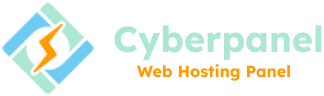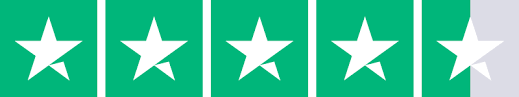Creating Website
Once you have installed CyberPanel on your server, the next step is to create a website. This can be done easily through the CyberPanel interface.
To create a website, Login to your CyberPanel dashboard.
Navigate to the left-hand menu and select the “Website” option. Here, you will find numerous options for managing your website.
If you want to create the website, click on “Create Website.”
When you click on the Create Website button, it will take you to this page.
Enter the details according to the options and click on the button Create Website. Here you can see the Additional features you can tick if you want otherwise When the website is created, you can access these features
Clicking on the “Create Website” button will result in the successful creation of the website.
Then fill in all the fields, they are self-explanatory, but let’s see some example configurations:
- Select the package for this website, CyberPanel comes with a default package however you can create your own.
- Select Owner for this website, if an owner is other than admin then this site can be managed by that selected user as well.
- Enter your domain.
- Enter email.
- Select the PHP version, you can also change this later.
- If SSL is checked CyberPanel will try to obtain Let’s Encrypt SSL if it fails, a self-signed SSL will be issued which can also be changed later. (CyberPanel will fail to obtain SSL if domain is not yet pointed to the server).
Finally, press Create Website and a website will be created.