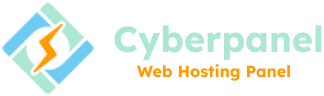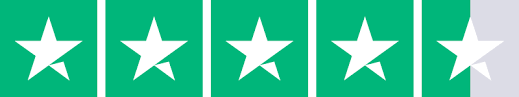< All Topics
Print
Connect to support/platform
Posted
Updated
ByHaseeb Khan
Cyebrpanel provides a support platform to connect with the professional team and share concerns with them.
Cyberpanel provides 24/7 support, and you will instantly get a response from the support agents.
Step: 1. Create a Cyberpersons account.
To connect with the support team. You need to create an account on the platform. https://platform.cyberpersons.com/
Sign up here if you don’t have an account.
Step: 2. Create Ticket
After that, log in to the platform.
Go to Support -> Create ticket
You will see a new window, like below.
- First, select the category that your concern is relevant to.
- Select the server (if you don’t have then skip this.)
- Mention the subject clearly
- And in the text portion, Write your concern in detail about what you are facing and what trouble you have. If you want to attach the image or screenshot there is no way to attach such a document but you can upload that to Gdrive or any other image-sharing tool link and share the link in the text portion.
After submitting the ticket, support agents will reach out to you to assist accordingly.